- Royalties On Demand Newsletter
- Posts
- Start Amazon KDP with Just 1 Hour a Day
Start Amazon KDP with Just 1 Hour a Day
Edition #17
Welcome to the 17th edition of Royalties on Demand - your one-stop guide to generating consistent income online. I’m thrilled that you're joining me on this journey towards financial independence and creative entrepreneurship.
If you have any difficulty seeing the newsletter links in your email, you can also view it online:https://royaltiesondemand.beehiiv.com/
Welcome to this week’s newsletter, you will find:
Start Amazon KDP with Just 1 Hour a Day
Tool Of The Week
Niche Of The Week
KDP Content For The Week Ahead
My 10 Online Income Streams Anyone Can Start
Start Amazon KDP with Just 1 Hour a Day: A Beginner's Guide to Time Management
Are you keen on starting Amazon KDP or struggling to find time amidst a packed schedule? Believe it or not, just an hour a day can set you on the path to KDP success. As someone who embarked on the KDP journey while juggling a full-time job, I'm here to share my time management strategy.
Day 1: Research
Tools Recommended: Titans Quickview (Free) Chat GPT (Free)
High-Demand, Low-Competition Niches: The first step to successful publishing is identifying a niche that has a high demand but low competition. This ensures that your book has a good chance of being noticed among the thousands of titles on Amazon.
Title, Subtitle, Description, and Backend Keywords: Your title and subtitle should be catchy and relevant. The description should be compelling enough to make potential readers want to purchase, you can use ChatGPT to write your descriptions. Backend keywords ensure your book shows up in relevant searches. All of this requires diligent research.
Day 2: Designing the Cover and Interior
Tools Recommended: Canva (Free) Book Bolt (Paid DANNY20 for 20% off)
Cover Design: They say, "Don't judge a book by its cover," but the reality is that most readers do. A captivating cover can make a world of difference in sales. If you struggle with cover design I always recommend outsourcing this to freelancers for a low cost. Watch this video to help you with the process.
Interior Design: Depending on the type of book you're publishing, this could take longer. For instance, a simple notebook might not require as much effort as an activity book or short story.
Day 3: Upload to Amazon KDP
Uploading might seem straightforward, but it's crucial to ensure that all details, from book size to pricing, are accurate. This is your chance to review everything one last time before your book goes live.
Day 4: Run Ads
Promoting your book is essential. Running Amazon ads can boost visibility, ensuring that your book reaches its target audience. Start with a small budget and adjust based on the results you see.
Slowly Building Up Over Time
When I began my KDP journey, I squeezed in an hour before my full-time job. This was my foundation. Realizing the potential and driven by passion, I made a decision to wake up an hour earlier, giving me two productive hours in the morning. The dedication didn't stop there. I utilized my lunch breaks, dedicating 30 minutes to KDP tasks. By evening, another hour was set aside.
The key takeaway here is gradual progression. Starting with just an hour a day might seem insignificant, but as you get more involved and see results, you'll naturally find ways to dedicate more time. And remember, consistency is the key.
In Conclusion
Embarking on an Amazon KDP journey doesn't require you to quit your day job or make drastic life changes. It's about smart time management and making the most of the pockets of time you have throughout the day. As you grow and evolve in the KDP space, you'll find that what started as a side hustle can potentially become a significant source of income and fulfillment.
My Products & Services
At Royalties on Demand, I offer an array of services tailored to aspiring authors and self-publishers looking to make a mark in the industry.
My one-to-one coaching sessions provide personalized guidance and mentorship, allowing you to navigate the challenges of publishing with ease and efficiency.
You can find free templates designed to simplify the design process and enhance your books' visual appeal.
For those looking to delve deeper into the world of AI Coloring Books, my comprehensive eBook is packed with insider tips, strategies, and step-by-step instructions to guide you towards success.

Tool Of The Week - Book Bolt's Book Scout Tool

What if you could peek behind the curtain and understand the keyword strategies of top-selling books? Enter the Book Scout tool by Book Bolt, a game-changer for KDP publishers.
What is the Book Scout Tool?
Developed by Book Bolt, the Book Scout tool is a unique feature designed to reverse engineer the success of any book listed on Amazon. By inputting a book's ISBN 10 number (which acts as its ASIN on Amazon), the tool reveals the keywords that the book ranks for, its position in the ranking, the competition it faces for those keywords, and estimated search volume on Amazon.
Key Benefits:
Unearth Hidden Keywords: The tool does a deep dive to uncover keywords that aren't necessarily visible in the book title or description.
Competitive Analysis: Understand where your competitors rank for specific keywords, giving you insights into their strategy and how to potentially outmaneuver them.
Amazon Search Volume Estimation: While Amazon doesn't publicly disclose search volumes, Book Bolt's sophisticated algorithms provide an estimation as close to the actual number as currently possible.
Data-Driven Decision Making: By understanding which keywords drive traffic and sales, you can optimize your book listings to tap into high-demand areas.
How to Use the Book Scout Tool:
Start with Your Competitor: Identify a book in your niche or category that's performing exceptionally well.
Locate the ISBN 10 Number: On the Amazon book page, scroll down to the product details section. The ISBN 10 number acts as the ASIN for KDP books. This number can also be found in the URL of the product page.
Log into Book Bolt: Navigate to the Book Scout feature on the left-hand menu.
Input the ISBN 10 Number: Paste the ISBN 10 number into the search bar and click 'search'.
Analyze the Data: Once the search is completed, you'll be presented with a wealth of information. You can see the keywords the book ranks for, its position for each keyword, the number of competing products, and the estimated search volume on Amazon.
Optimize Your Listing: Based on the insights, adjust your book's title, description, and especially the backend keywords when uploading to KDP.

The Book Scout tool by Book Bolt is a big asset for KDP publishers. In a market where visibility is everything, understanding and leveraging the right keywords can mean the difference between obscurity and bestseller status. Whether you're a seasoned KDP publisher or just starting, make the Book Scout tool a part of your strategy and watch your visibility soar.
Book Bolt: https://bookbolt.io/3957.html use DANNY20 for 20% off
Niche Of The Week - Maze Books

Mazes have fascinated and engaged minds for centuries. Whether for entertainment, education, or meditation, navigating a maze offers both a challenge and a sense of accomplishment.
If you're looking to tap into this evergreen niche, here's a concise guide to creating your own maze book.
What is a Maze Book?
A maze book is a collection of interconnected pathways where the objective is to navigate from a starting point to a goal. These books can cater to a wide range of audiences, from kids to adults, and can vary in complexity. They can be purely for fun, used as educational tools, or even for relaxation and mindfulness exercises.

Step 1: Research on Amazon
Understand the Market: Before diving into creation, it's crucial to understand the existing market. Look for top-selling maze books on Amazon. Notice the styles, themes, complexity levels, and target audiences.
Identify a Niche: While there are general maze books, there might be gaps in the market for specific themes for different age groups.
Analyze Reviews: Pay attention to customer reviews. They can offer insights into what readers love and what they feel is missing. This can give you a competitive edge when designing your book.
Step 2: Interior Design Using Book Bolt
Choose a Theme: Based on your research, select a theme that's both popular and personally appealing. This will make the design process more enjoyable.
Utilize Book Bolt: Using a tool like Book Bolt can streamline the process. You can design mazes that range from simple to complex, ensuring your book caters to a variety of skill levels.

Maintain Consistency: Ensure that the mazes' design remains consistent with the book's theme. If it's a mystical forest, maybe the mazes can resemble trees, animals, or magical elements. You can create these elements using Midjourney and Creative Fabrica.

Designing the Cover: The cover is the first thing potential buyers will see. It needs to be enticing and reflective of the book's contents. Use vibrant colors and captivating imagery related to your theme.
Step 3: Uploading to Amazon KDP
Uploading to KDP: Navigate to the Kindle Direct Publishing platform and start the process:
Fill out the necessary details, like title, description, and keywords (use your earlier Amazon research here).
Upload the interior PDF and the cover.
Set a competitive price based on your market research.
Hit publish!
If you would like to use Book Bolt, here is my affiliate link: https://bookbolt.io/3957.html use DANNY20 for 20% off
KDP Content for the week ahead
Royalty Wizard explains how the new upload limit may help you sell more books.
Kim George shows you how to niche down.
I created this video to show my reasons why most fail at Amazon KDP.
My 10 Online Income Streams Anyone Can Start
Read about my 10 online income streams.
Share & Connect
Once again, thank you for joining me on this exciting journey. Have an awesome week ahead and I look forward to catching up with you next week.
Enjoyed this newsletter? Share it with family, friends or colleagues who might also find it helpful.
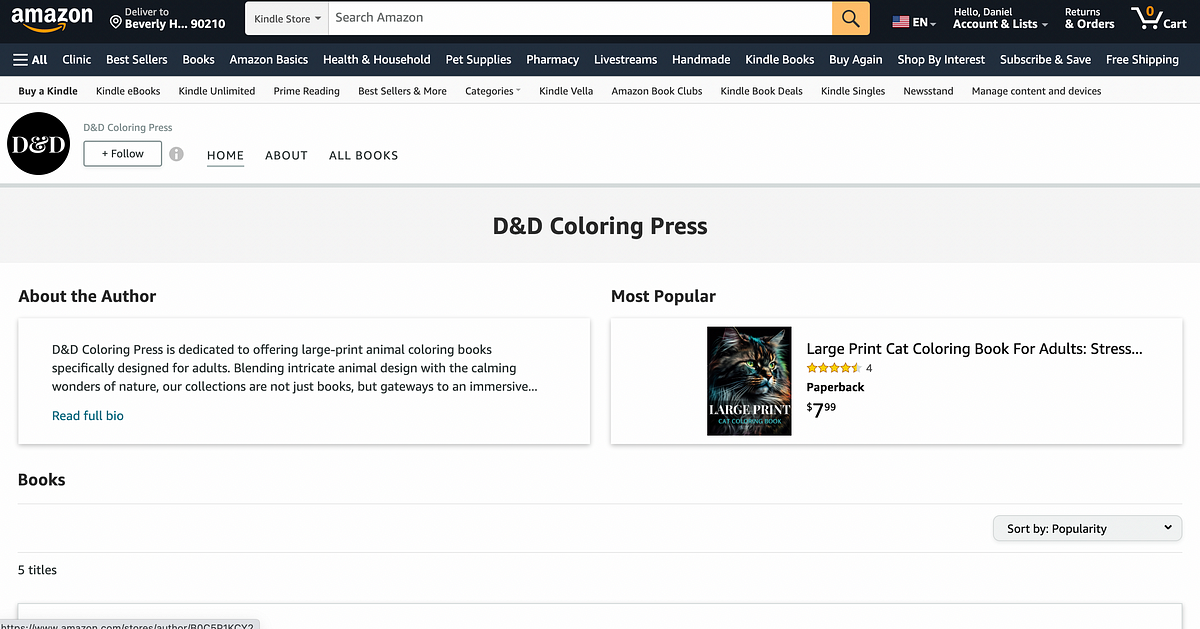

Reply